Traceability using Lot Control in Electronics Manufacturing
What is a lot?
A 'lot' of parts represents a batch of parts, obtained from a single source, identical in every respect. Without lot control, all stock of a given part in your inventory is assumed to be identical, so when using parts for building, it isn't clear where the parts came from, or how much they cost. In case of a problem, it is also not possible to determine where problematic parts were used. In other words, without lot control you can think of your stock as a fluid: you can add to it and remove from it, but it is impossible to tell what you are removing, only the quantity is known.
A real-world example of lot control
Let's look at an example. You buy a reel of 5000 parts, let's say 10µF capacitors, and store them in location A1, then later additionally buy another reel of 5000 parts and place that second reel in the same location. You now have a total of 10,000 10µF capacitors. Without lot tracking this is all you know: the total quantity in a storage location. You do not know if that's on a single reel, multiple reels, or pieces of cut tape. With lot control, however, you know that while the total is indeed 10,000 parts, you have two lots of 5,000 parts each. You also know where and when each lot was ordered.
Whenever you build something using these parts, you will indicate which lot you are using, so that the software can keep track of the quantity remaining on each reel, as well as remember which parts went into a specific build. This provides full traceability: from orders to manufactured devices and from manufactured devices back to orders.
This isn't only useful for traceability. If you work with a contract manufacturer, you will likely ship some parts on reels to them. If you tag the lots corresponding to these shipped reels, you will be able to easily tell what is physically available on-site locally, and what has been sent elsewhere. The total quantity for that 10µF capacitor might still be 10,000, but if you shipped one reel to your CM/EMS, only 5,000 is usable locally.
With lot control, every time you add stock, lot information gets stored along with it. You can add a description, expiration date information, and additional comments. You can also add tags: tagging the lot as being in quarantine, for example, or as belonging to a certain customer. These tags can then be used for filtering part sources when building: if you are building for a specific customer with consigned inventory, you likely want to only use lots that are tagged as belonging to a customer, or tagged as house parts.
Traceability and visibility
Thanks to lot control, tracking is possible in two directions:
- Find production batches based on a manufacturer/distributor lot number, so that problematic devices can be found and recalled.
- Find manufacturer/distributor lot number based on a device serial number, so that parts can be tracked to their source.
When lots are split, the new lots maintain their connection to the original source. If the original lot was created by a build, PartsBox follows the chain of splits back to display the original build information. This means that even after multiple splits, you can always trace a lot back to the build that created it.
Thanks to lot control you gain full visibility into your production. If you put an ID Anything™ label representing a build onto manufactured devices, scanning that label will produce full build information, with link to specific lots of parts used in that build, showing where and when the parts were purchased.
Lot control also helps with managing physical inventory: if you print a label containing the ID Anything™ barcode and attach it to the part packaging, you will always be able to immediately identify the lot, where it came from, and where it was used.
Exact inventory valuation
One significant advantage of lot control is precise inventory valuation. When lot control is enabled, PartsBox tracks the exact purchase price for each lot, allowing accurate financial reporting and cost analysis.
Without lot control, inventory valuation uses the average cost method: all stock of a part is treated as fungible, and the value is calculated using the weighted average of all purchase prices. While this provides a reasonable approximation, it cannot account for price variations between different purchases.
With lot control enabled:
- Each lot retains its original purchase price from when it was added
- When parts are consumed in builds, the cost is attributed based on the specific lots used
- Lot splits automatically inherit the cost from the parent lot
- Reports show exact values based on actual lot costs rather than averages
This exact valuation is particularly valuable for:
- Financial reporting: Accurate cost-of-goods-sold (COGS) calculations for accounting
- Cost analysis: Understanding how component price fluctuations affect production costs
- Build costing: Knowing the exact material cost for each production batch
- Compliance: Meeting accounting standards that require precise inventory valuation methods
When building projects, the part source selection strategy (FIFO, LIFO, etc.) determines which lots are consumed first, directly affecting which specific costs are attributed to each build.
Implementation challenges
Implementing lot control in small and medium electronics manufacturing companies presents distinct challenges, largely because of resource constraints and the complexity of integrating new systems into existing workflows. These companies often operate with limited budgets and staff, making the adoption of sophisticated inventory management systems a significant financial and operational undertaking.
Most companies manufacturing electronics do not implement lot control, because of the overhead that many software solutions impose.
Traditionally, the initial setup of a lot control system required not only a financial investment in software but also in training staff. It used to require meticulous entry and tracking of information for each lot received, stored, or used in production. Integrating lot control into legacy systems or processes that were not designed with such precision in mind could lead to disruptions and a learning curve that temporarily affects productivity. As a result, many companies manufacturing electronics do not implement lot control.
PartsBox implements lot control so as to cause minimal friction. Companies can get the benefits of lot control without overwhelming their resources or disrupting their operations significantly.
Lot control implementation in PartsBox
When adding stock, all lot information is optional. You can, but do not have to, enter additional information, use your own lot names and add comments. Even if you don't enter any lot information, you will still get the full benefits, as a unique lot ID will be automatically assigned and a short 8-character ID will be shown everywhere.
In PartsBox, lot control can be either strict or relaxed. When strict lot control is enabled, parts that do not have a lot assigned will not be available for building. This means that if you have existing stock that was not added using lot control, it will have to be removed and added again. With relaxed lot control, any stock can be used for building, but traceability information will be limited.
Additionally, PartsBox can handle lot expiration dates. Many components have to be used before a certain date. Expiry information can be added, and when strict lot expiration is enabled, PartsBox will not allow using parts from lots that have already expired.
This is what lot information screen looks like for a single part:
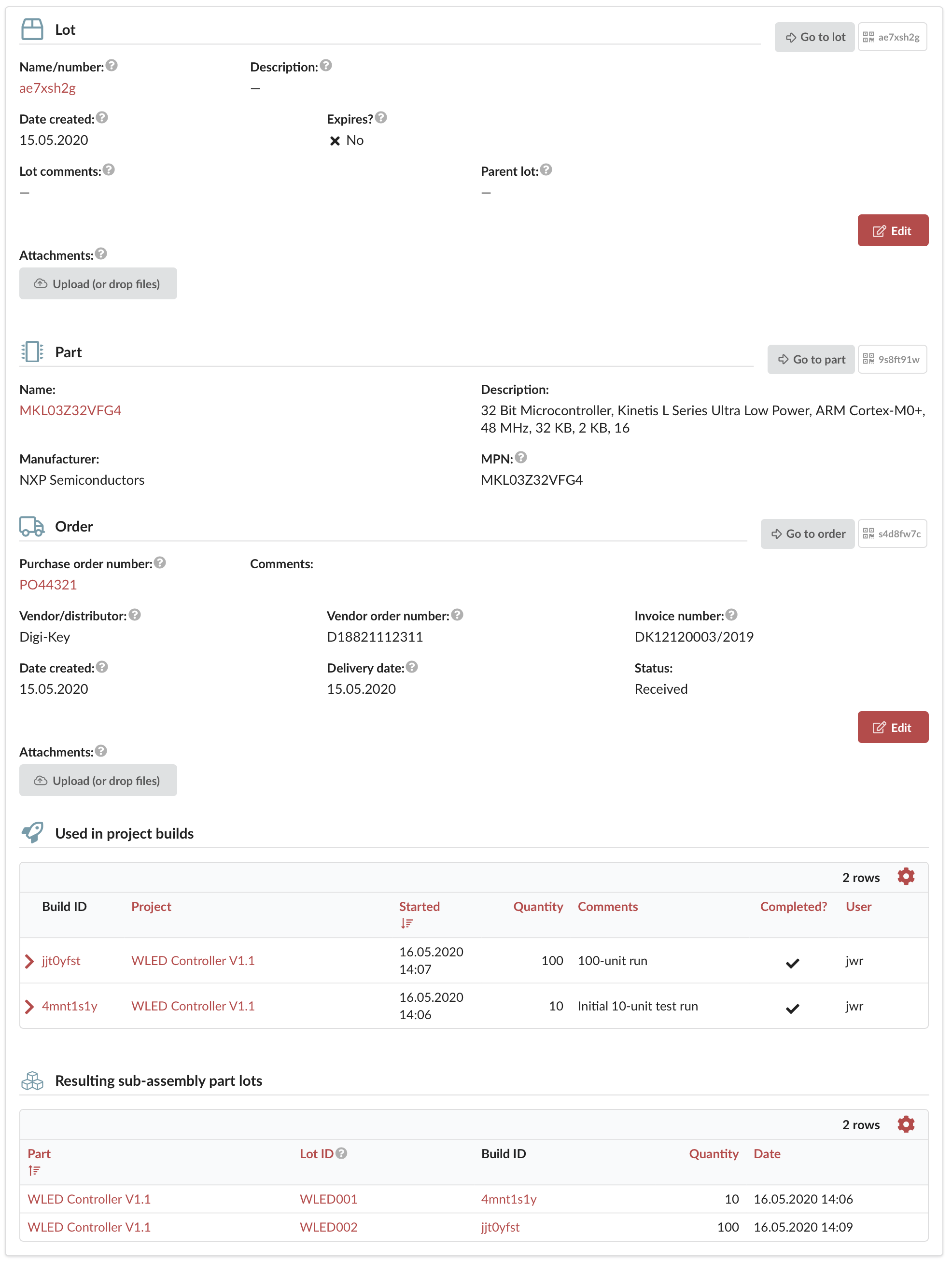
Sections show lot data (including a value summary with purchase quantity, unit cost, purchase value, current quantity and current value), part data, order information (where the part came from), which builds used this part (with links to specific build information) and which resulting sub-assembly parts include this part.
Regulatory compliance
Lot control helps in ensuring compliance with various regulatory requirements across industries, particularly in sectors where traceability and safety are important, such as pharmaceutical and aerospace industries. Regulatory bodies, including the FDA (Food and Drug Administration) in the United States, EMA (European Medicines Agency) in Europe, and others globally, mandate traceability and quality control measures to ensure the safety and efficacy of products. Lot control systems enable organizations to track the movement and usage of parts or ingredients from their origin through the entire supply chain to the end product. This traceability is essential not only for quality control but also for conducting efficient recalls, should a problem be identified with a specific batch of products. By maintaining detailed records of each lot, including its origin, handling, and where it was used, companies can quickly isolate and address possible issues.
Moreover, lot control facilitates adherence to Good Manufacturing Practices (GMP), a regulatory standard aimed at ensuring products are consistently produced and controlled according to quality standards. Through lot tracking, companies can provide auditable evidence of compliance with GMP requirements. This level of detail not only supports regulatory compliance but also enhances operational efficiency and product quality.
Companies building electronic medical devices fall under regulatory compliance requirements. Medical device startups often do not realize that even their initial early-stage prototypes must be built with traceability.
Integration with other systems
Lot information is exposed in the PartsBox API, which makes it possible to integrate with other enterprise systems like ERP (Enterprise Resource Planning), SCM (Supply Chain Management), and quality management systems.