Control your parts
Maintain a single database of parts, accessible in your CAD system (KiCad or Altium Designer). Print labels with QR codes. Manage substitutes for your parts. Use custom fields and file attachments to add your data to parts. Always know what you have, where your parts are, and what you can build.
Manage purchasing
Prepare orders for multiple distributors using up-to-date pricing. Use vendor rules to automatically select vendors based on pricing and your preferences. Copy/paste complete orders into distributor carts/baskets. Quickly add ordered parts to inventory using built-in barcode scanning.
Keep track of production
Check part availability, remove parts from inventory, manage multi-stage builds. Track completed builds as sub-assembly parts. Print labels with QR codes for manufactured devices. Use lot control to maintain full traceability from parts/orders to completed devices.
Inventory control software and MRP/ERP/PLM software that you will enjoy using
PartsBox® helps you manage electronic parts inventory, purchasing, BOM pricing, and production. It tracks where components are stored, monitors stock levels, and shows which parts are used in which projects. The software handles both standard electronic components with manufacturer part numbers and custom items like PCBs or mechanical parts. You can price BOMs using current distributor data, create purchase orders, manage builds, and use your parts database in Altium Designer® or KiCad®.
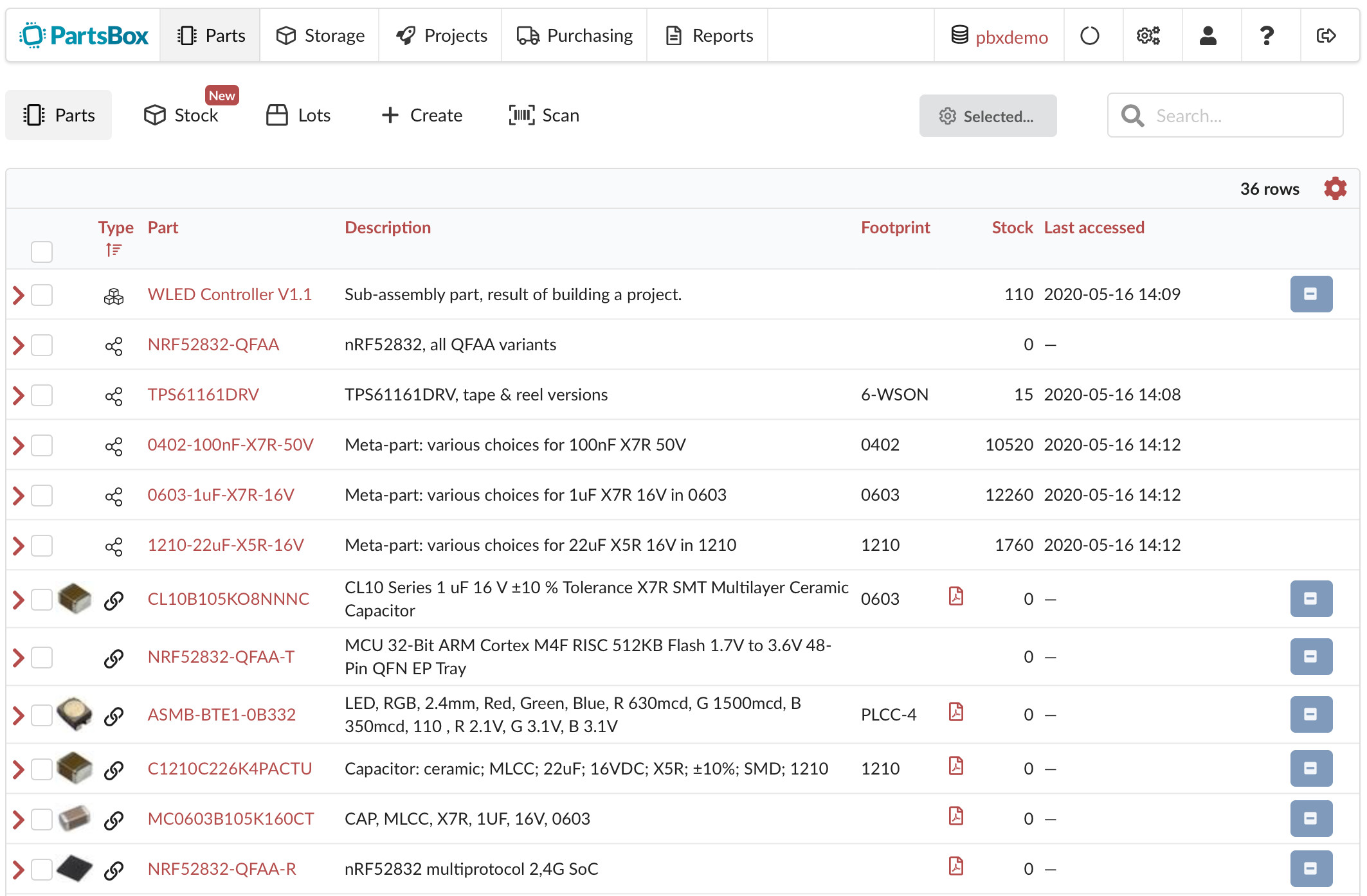
Label printing
Print labels directly from the app. Define multiple label templates for parts, lots, storage locations, orders, projects and builds.
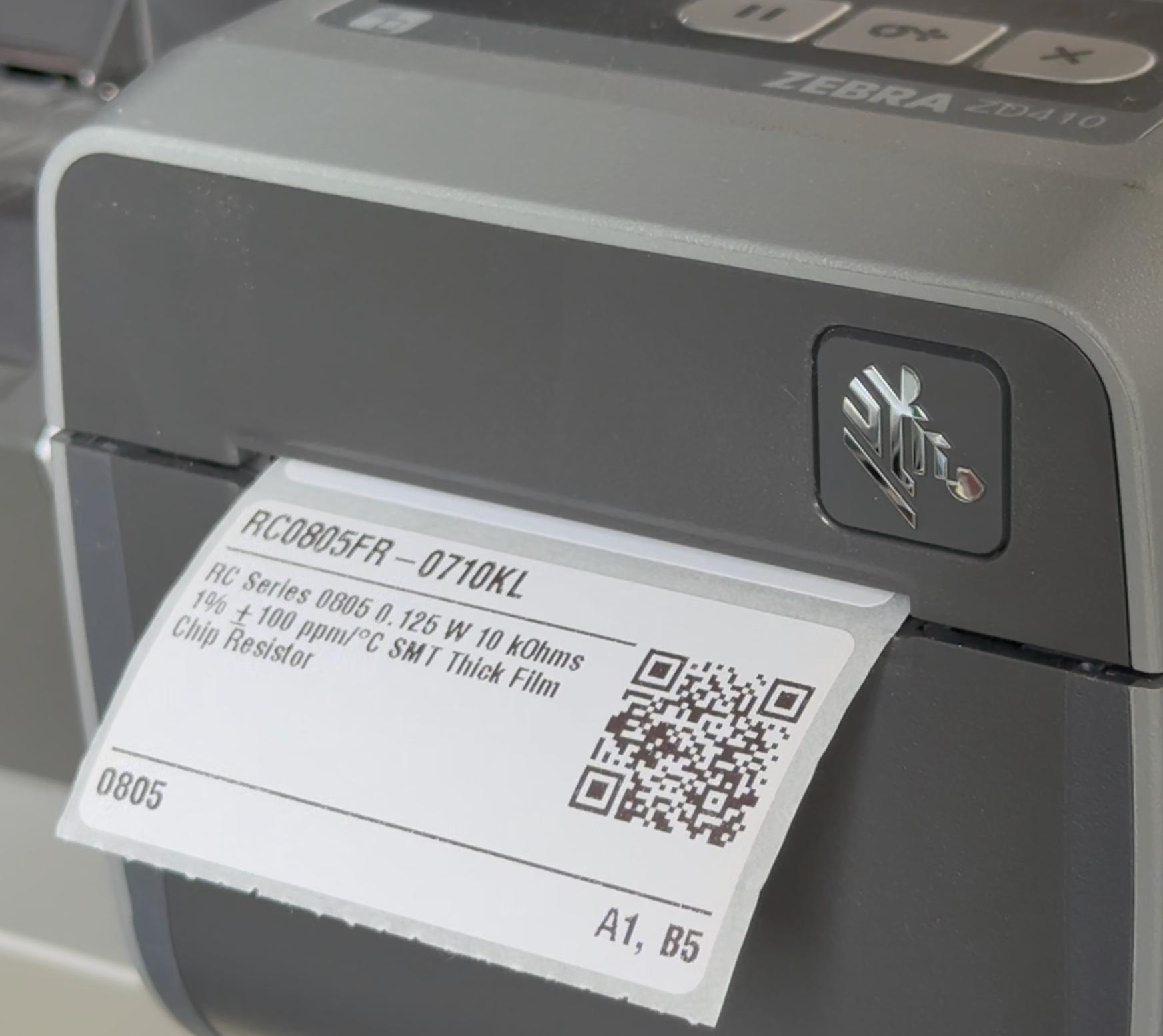
Built-in barcode scanning
To add stock or create parts, simply scan the bag that the part came in.

Use a connected barcode scanner, or your computer's camera. PartsBox will offer to create the part if it doesn’t exist, pop up an 'Add Stock' dialog, and even fill in the quantity.
Hardware startups, manufacturers, companies that design, prototype and manufacture electronic devices, R&D divisions of large companies and research labs use PartsBox to manage their electronic components inventory, purchasing and production. PartsBox is an ERP/MRP/PLM system specifically targeted towards electronics production, designed to be low-friction.
What do users say?
What customers say about PartsBox on Capterra, a Gartner Group B2B review site:

4.9 / 5
Maintain a single parts database
Share your parts database with your CAD (KiCad® or Altium Designer®) to have a single source of part information, while maintaining the flexibility of substitutes.
Substitute parts easily
Use meta-parts to group interchangeable components (alternates or substitutes) and keep your BOMs flexible, avoiding project delays due to part shortages. All part substitutes are considered for project pricing, purchasing and building. (Learn more)
Buy only what really is needed
Your BOMs often share common parts. When building several projects, find out what actually needs to be bought, taking existing inventory into account. Let PartsBox calculate how many parts you need to buy.
Traceability using lot control
Find production batches based on a part distributor lot number or order. Find order number based on a device serial number. Have full control over which parts go into which device builds.
Keep track of builds
Every build can have a different configuration: not all parts could be placed, and some parts could be substituted. Partial builds are also supported: place SMD parts first, then follow with THT later. Let PartsBox remember exactly what was built and when.