How to Generate a BOM (Bill of Materials) from KiCad
Generating a BOM from KiCad in CSV format is straightforward, but since there are many ways to do it using various plugins, things can sometimes get confusing.
The easiest way is to do it from PCBnew. Once you have PCBnew running and you have imported your netlist into it, click on "File", then "Fabrication Outputs" and choose "BOM File".
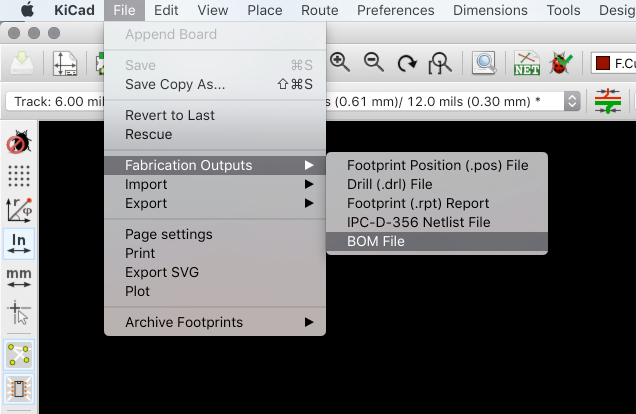
When prompted, confirm the file name. This will produce a CSV (Comma-Separated Values, but KiCad actually uses semicolons to separate fields) file, where the columns will be:
"Id";"Designator";"Package";"Quantity";"Designation";"Supplier and ref";
This is what PartsBox will happily import for you in the free Hobbyist/Maker plan. Paid plans include import templates for other CAD programs, as well as a custom importer that allows any mapping of columns.