Advanced Build System
The Advanced Build System in PartsBox provides powerful features for managing complex builds involving multiple part sources, meta-parts, and lot control. This system allows you to specify exactly which parts will be used and where they will be taken from, giving you fine-grained control over the build process.
Using Multiple Part Sources
One of the key features of the Advanced Build System is the ability to use multiple part sources for a single BOM entry. This is particularly useful in scenarios where:
- Parts are stored in several different locations
- A meta-part is specified in the BOM, representing multiple interchangeable parts
- Lot control is used to track batches of parts
By default, PartsBox offers several options for the order in which parts will be consumed:
- FIFO (First In First Out)
- LIFO (Last In First Out)
- Last accessed
- Largest lot first
- Smallest lot first
In addition to these predefined orderings, you can also manually reorder the part sources or select them individually. This flexibility allows you to optimize your builds based on factors like lot expiration dates, storage location proximity, or other custom criteria.
Example: Building with a Meta-Part
Let's consider an example where we're building a product called "USB Gadget" which uses a meta-part "R-0805-10k" in its BOM. This meta-part represents several substitutable 10kΩ resistors in the 0805 package size. We need to build 11 units, requiring 11 pieces of R-0805-10k. However, our stock for this meta-part is split across three lots:
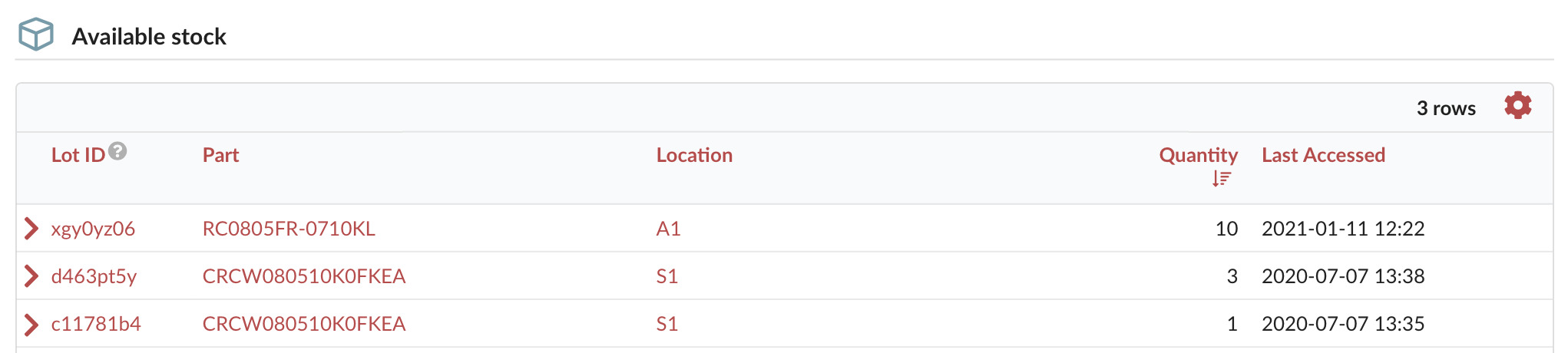
In this case, we have two different substitute parts (RC0805FR-0710KL and CRCW080510K0FKEA), with the stock for one of them (RC0805FR-0710KL) further split into two lots.
When we start a build with a quantity of 11, the Advanced Build System will initially allocate the required parts as follows:
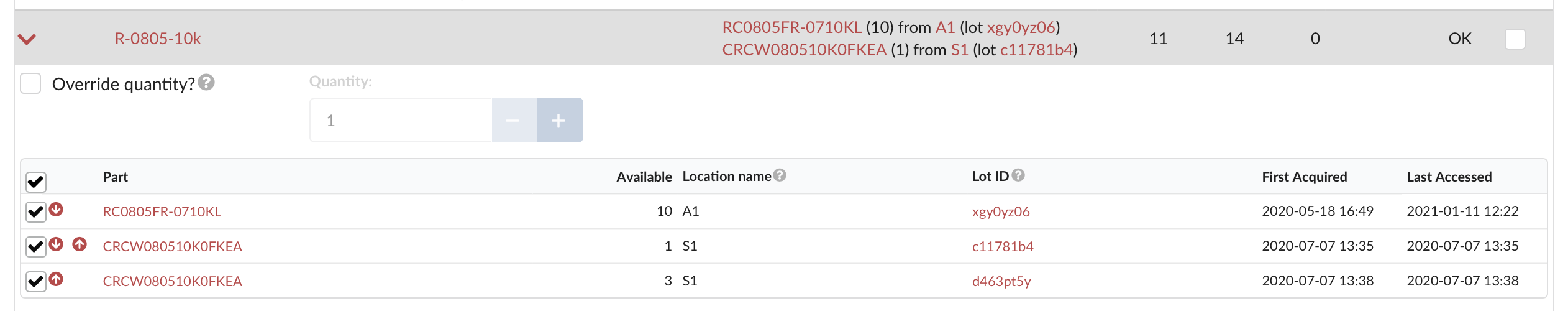
This allocation means that the build will first use 10 pieces of RC0805FR-0710KL, and then 1 piece of CRCW080510K0FKEA to fulfill the total requirement of 11 parts.
Customizing the Build Process
With the Advanced Build System, you have the flexibility to customize the build process according to your needs. For example, you might want to prioritize consuming smaller lots first to free up storage space. This can be achieved with just a few clicks:
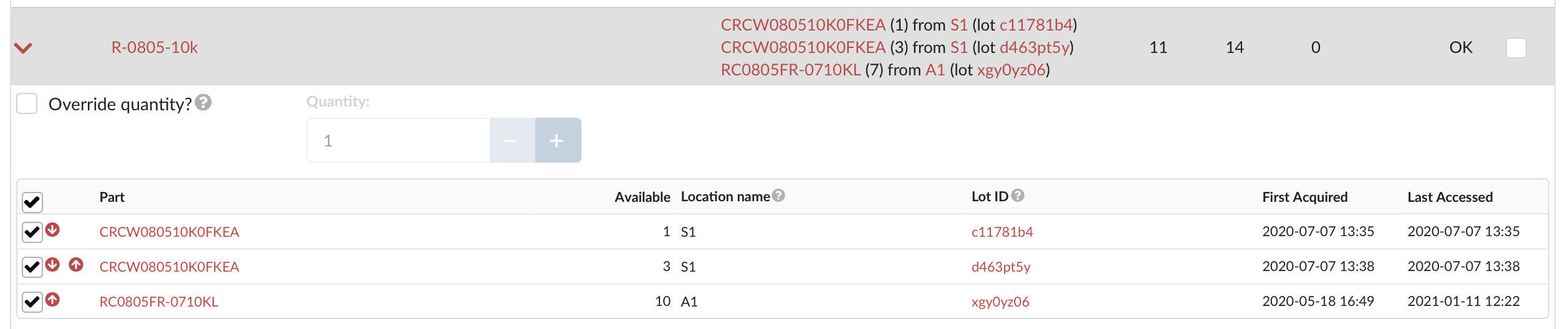
In this configuration, the build will:
- Use the single part from lot c11781b4
- Use all 3 parts from lot d463pt5y
- Use the remaining 7 parts from the largest lot
You can also manually override the quantity for each part source entry. For instance, if you decide to increase the total build quantity from 11 to 14, you can adjust the individual allocations like this:
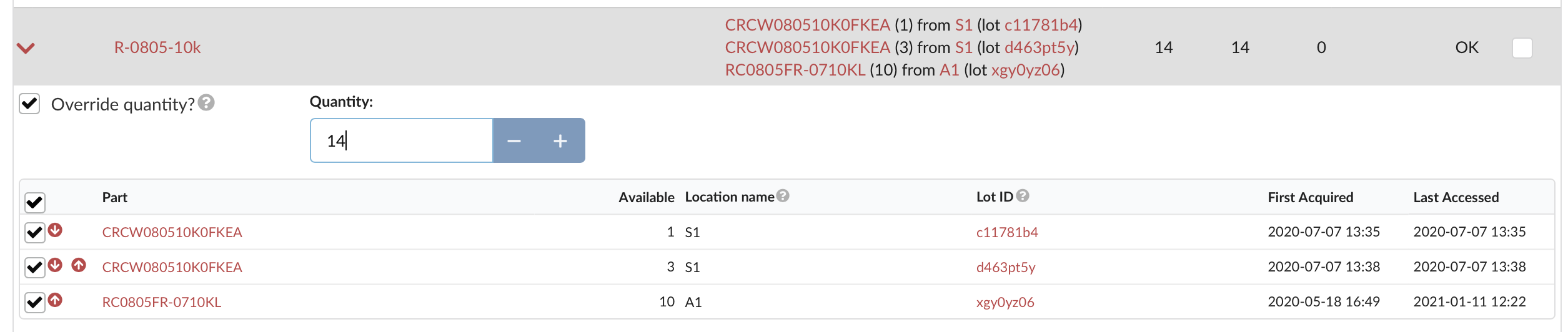
The system will automatically update the stock requests based on your changes while maintaining the manual ordering of part sources.
Benefits for Traceability and Control
The Advanced Build System is a powerful tool for managing builds in PartsBox, especially when working with larger quantities, multiple part sources, and lot-controlled stock. By providing fine-grained control over part allocation, it ensures traceability (through lot tracking) while allowing you to use multiple lots or substitute parts for a single BOM entry. This level of control and visibility is essential for managing complex builds and maintaining a high standard of quality and reliability in your production process.